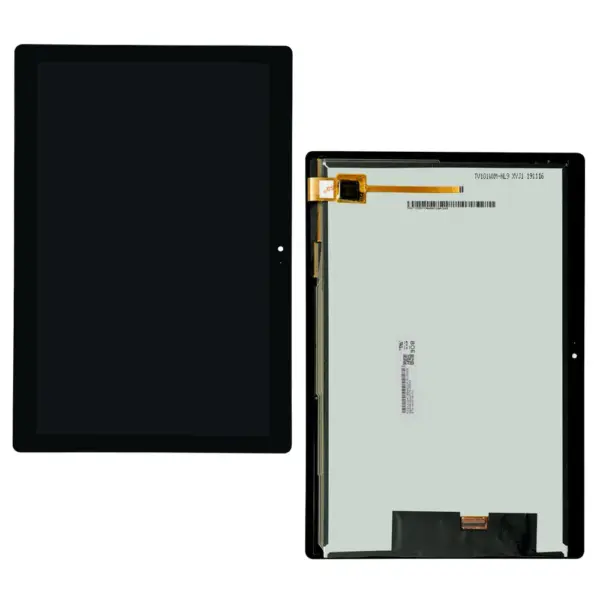Lenovo Tab M10 HD (2nd Gen) Display and Touchscreen Glass Replacement
₹3,890.00
We offer a 100% original display replacement for the Lenovo M10 HD 2nd Generation (X306X /X306F) Tablet. Whether you have a cracked display or touchscreen glass, a display combo can easily resolve both problems. Please call us at 8112293573 with any questions.
3 in stock
| Display Quality | 100% Original |
| What's Included | 1 PC of Original Display Combo / Folder |
| Display Resolution | 1280 x 800 Pixels |
| Display Size | 10.1″ |
| Display Type | IPS LCD |
| Product Condition | Brand New, Direct From Factory |
| Model Name | Lenovo M10 HD 2nd Generation |
| Model Numbers | X306X / X306F / X306V |
| Glass Protection | Corning Gorilla Glass 3 |
| Manufacturer | 100% OEM (Original Equipment Manufacturer) |
- 30 Days Replacement and Return Policy (Unused products only; warranty is automatically void after installation)
- You get a testing guarantee before installation. It is not possible to return or replace after installation.
- Used and Installed Screens, Broken Flex Cables, and Errors made during installation are not replaceable.
- Don't remove protective films, stickers, and lamination before testing the product as that will void the warranty.
Before installing the new Lenovo M10 HD 2nd Gen tablet display, you should test it in open condition and then install it.
Open condition testing means testing the display without pasting or installing it on your phone. Here is how to test the new tablet display :
- Please disassemble the tablet.
- Unscrew all the screws from the motherboard section.
- Disconnect the broken display's connection from the motherboard.
- Apply hot air all over the cracked display and remove it from the frame.
- Clean the frame and gently place the new display inside the frame.
- Connect the new display's flex cables to the motherboard and power on the tablet.
- Test and verify the new display's working condition to your satisfaction and expectations.
- Install the new display using glue or double-sided tapes.
You should never remove protective films or paste the display without testing it. Since you can't return or replace a used display, testing it is crucial.
Q: How much does it cost to buy a new Lenovo M10 HD 2nd Gen display combo?
A 100% original Lenovo M10 HD 2nd Generation display replacement costs Rs 3800-4000.
Q: Can I return or replace the display after installation?
No. We don't offer any warranties post installation. After delivery, you can test and try the display before pasting it. You'll assemble a display only if it works perfectly.
You can return the product within 30 days after delivery in original condition. You can't return a product after installing it or removing its protective films.
- Delivery Charges: Free Delivery.
- Shipping Time: 1 Hour after confirmed order.
- Delivery Time: 3 -4 Working Days (Remote Locations Take Additional 2-3 days)
- Packing: We use a hard plastic box, bubble wrap, and a corrugated box to pack fragile items, and there is no chance of damage.
- In-Transit Damage Policy: You can record an unboxing video, and we take full responsibility for any in-transit damage and will provide free replacement.
You can always contact our support team for product or order related queries. Please call our helpline at 8112293573.